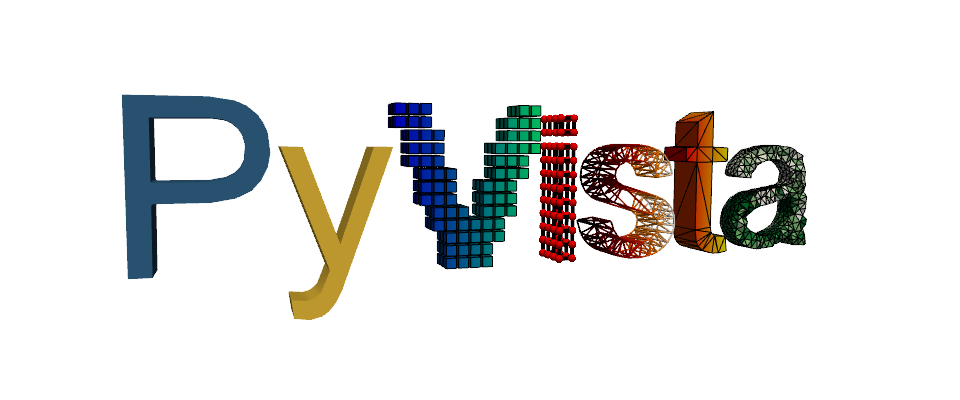Welcome to the Glacier:3D-Viz Tutorials!#
These notebooks will help you learn how to use the Glacier:3D-Viz tool to visualize changes in glaciers dynamically. Before you start the tutorials, please set up a conda/mamba environment using this environment.yml file. You can find instructions on how to do this in the conda documentation. After creating your conda environment you can install Glacier:3D-Viz in your terminal with the lines
conda activate glacier3dviz
pip install --upgrade git+https://github.com/OGGM/glacier3dviz.git
If you find a bug or would like to add a new feature to Glacier:3D-Viz we are happy to help, just reach out to us on GitHub. If you are interested in glacier modeling on a large scale, consider joining the OGGM slack channel.
This tool uses the PyVista library, which is excellent for 3D visualizations. If you use visuals created with Glacier:3D-Viz for your scientific work, please consider citing PyVista (see here).
Here is an overview of the tutorials available and what you will learn in each (you can click on the links to directly get to the chapters in the notebooks):
Getting Started with Glacier:3D-Viz
Understand the format of the input data.
Learn how to create your first 3D visualization object.
Explore how to display interactive plots, create animations, or make static plots.
Use alternative input data (example using IGM).
General Styling of 3D Visualizations
Adjust the size of the figure.
Choose colors and labels for ice thickness.
Choose colors of topography (including the use of satellite images)
Set the point of view.
Modify lighting settings.
Change the background color.
Define extend of shown data.
Annotating Your 3D Glacier Visualizations
Add arrow annotations (e.g. for a north arrow).
Place point annotations (e.g. labeling a peak).
Add text annotations (e.g. heading)
Create outline annotations (e.g., show the extent of a glacier in the past).
Include legend annotations (e.g., add a legend).
Add multiple annotations at once.
-
side_by_side plots and animations
moving camera in animations
add images to animations (e.g. location maps, uni logos)
We hope you find these tutorials useful and enjoyable. Let’s dive in!